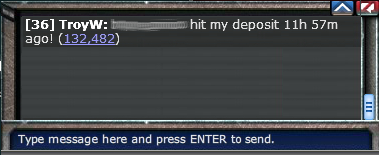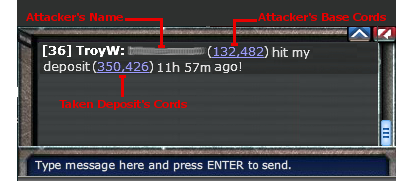User blog:BehindTheEight/My Mods to the New ATTACK LOG
There are some things I love about the New Attack Log:
- You can access it within FULL SCREEN ! - So great!
- All events are Grouped by Enemy
- It looks better
- It has potential to make things easier.
I think the main change - To group the individual events under each Enemy Involved as opposed to the old listing as each in order of occurrence. This is a good structure but this can make for some confusing circumstances.
In order to help clear up any confusion and make the Attack Log even more useful for player in both the way it is technically supposed to be used and for how it has been adapted to fulfill other needs some minor alterations could be made.
Here is a list of adjustments. I mocked up some examples to help illustrate what I have in mind:
MAIN WINDOW
This first picture ( current attack log setup ) shows what looks like 3 deposits Lost to a enemy and 1 Taken by me.
However this actually was thee attacks on 1 deposit with it finally being Lost on the third. Since the Cords of the Deposit in question is not listed anywhere in the Attack Log ( Main Window, Details - Battle Report or Play by Play ) the only way to know that I only need to take 1 deposit back is to use the FIND button on each to take me to the deposit on the map. ( Shown Below )
But this can be extremely tedious since the Attack log closes each time therefore requiring you to Open, Locate, Expand and Hit Find for each attack that was made.
Without changing any actual function 2 minor changes could be made to eliminate the need to go through what I described above.
- Add Cords of deposit for each event
- Clear up results by adding another Text Option
My mockup :
This tells me everything I need to let me know how many Deposits I must retake and which it was without having to fly to it on the map and close the Attack Log. Deposit could be substituted with Platoon for Platoon Attacks.
The Battle Report can be modified to reflect the same info as I added above in the Main Window.
BATTLE REPORT
First Pic '''''( current attack log setup ) shows one of the three attacks ( I don't know which, you cant tell from the existing displayed info ).
This one can be modified also to help speed things up and eliminate a lot of going back and forth between windows -- The Infamy box is wasted on Deposit Attacks because it will always just be the same No Infamy Text.
I added the following Info in the Infamy Box instead of the useless current Info :
- Battle Result
- Cords of relevant Deposit
- FIND Button ( so you don't have to close the Battle report Window to return to the Main Window in order to go to the deposit in question )
My Mockup
Of course this would say "Deposit Attacked" if it was not successfully captured. This would work for Platoon Attacks too, allowing us to know where the Platoon was when it was Attacked like the info we got in the old Attack Log.
PLAY BY PLAY
I didn't do a mockup for this but the finial line of the Play by Play could be the result, example : Deposit Lost, Deposit Defended and so forth. ( this is not important if the any one of the two previous changes are made.
POST TO CHAT
One of the main uses of the Attack Log is as proof that you owned a deposit that was taken and when you owned it. ( One who could show the oldest date and time proves they were the first owner ). This was done by coping and pasting into chat the old attack log data for the attack that took the deposit.
This info can no longer be presented to other in chat with the new Attack Log.
By pressing POST TO CHAT the only thing appearing in chat is the Attackers name and Base Location. As seen below '''''( current attack log setup ) :
This provides only part of the info needed to settle disputes. Don't misunderstand the Attackers Base cords is a GREAT addition but it also needs the Deposit in Questions Cords to be really useful.
My Mockup
This should give all the old data that we used plus the added bonus of the attackers Base Cords ( Best of Both Old & New ).
Since the Attack Log is accessible in Full Screen now we no longer have the ability to copy the text to computers clipboard to post into external chat programs ( Facebook Chat ... so forth ) used by a lot of player including Clan Members.
So I reworked the POST TO CHAT button a little to provide a way to copy to the computers clipboard the same text that would have been placed into chat.
My Mockup
- Click the familiar 2 Page Icon and it copies the Info to the Computer Clipboard
- Click the Text Bubble Icon and it post the info to Chat.
I thinks these mods would give the player all the old capabilities they had previously while getting all the new benefits of your wonderful new design.